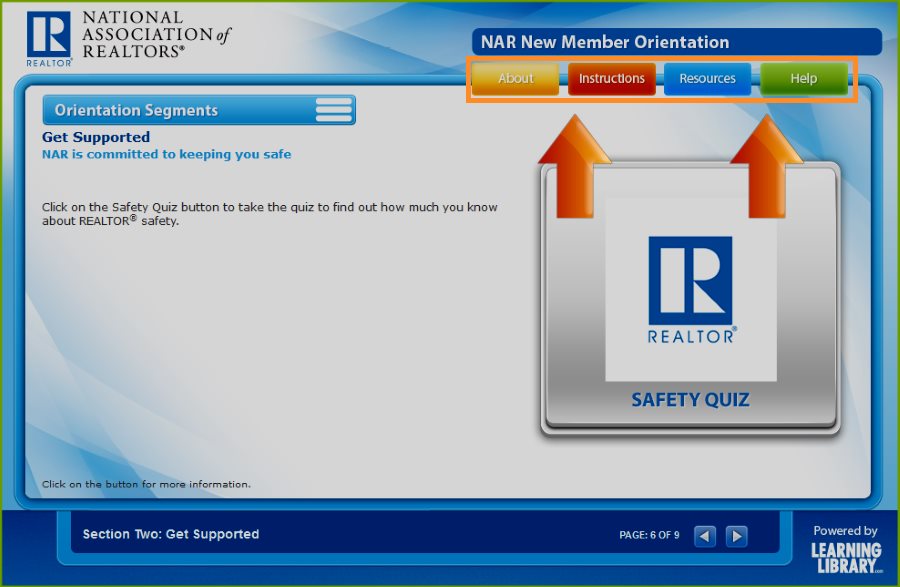General Information
Screen resolution:
Please be aware that minimum resolution for this module is 1024 x 768
pixels. If your module screen is cut off,
please close the module, change the screen resolution and then re-open it.
Hurdles:
On specific pages in this module, you will be instructed to click buttons or images
for more information. These hurdles require you to click on each button/image before you can move to the next
page. Similar hurdles are enabled for pages that incorporate audio narration and video. You can move to the next
page only after the audio narration or video has completed playing.
Bookmark:
If, for any reason, you need to exit the module, you may close the browser
window. Your location will automatically be bookmarked (saved).
Navigation through Modules
Navigational Buttons:
Click on the Previous Page  or Next Page
or Next Page  buttons to navigate through the course. The
numbers are also an indication of how many pages are in that module.
buttons to navigate through the course. The
numbers are also an indication of how many pages are in that module.
Audio controls:
- Rewind button: Use this button to rewind the audio for the slide.
- Play button: Use this button to play the slide audio.
- Pause button: Use this button to pause the slide audio.
- Stop button: Use this button to stop the slide audio.
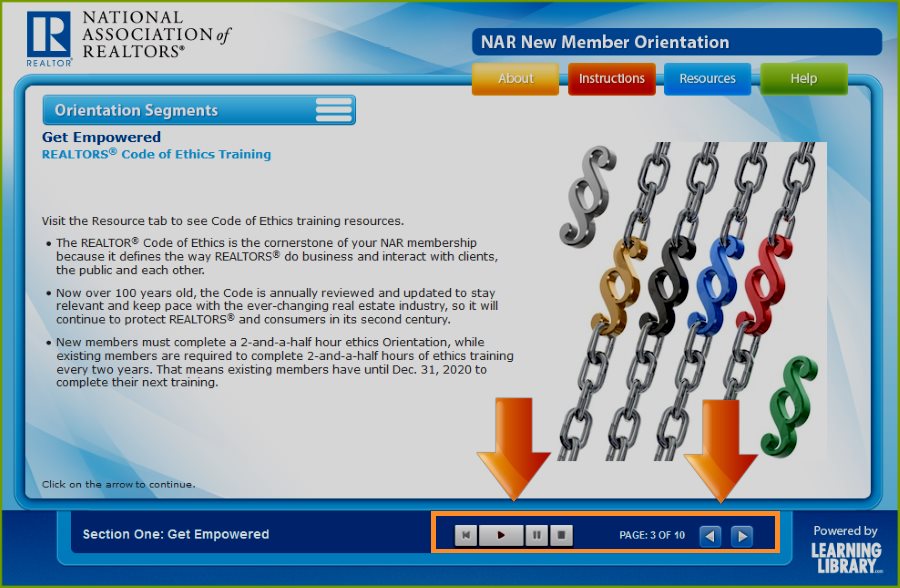
Section Side Menus
Click on the section heading and follow the slide instructions to view the section.
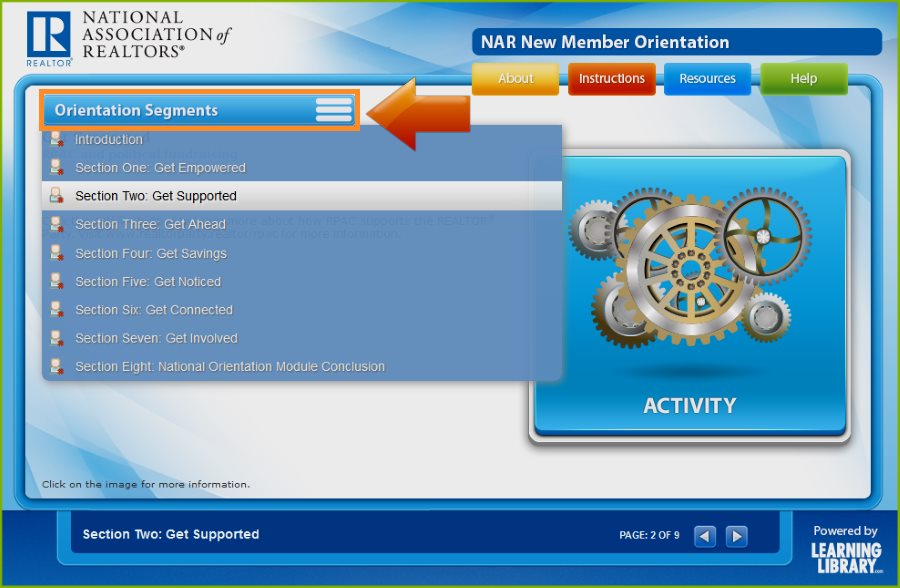
Top Toolbar
The following explains the function of the buttons in the Top Toolbar located at the top of the screen.
- About: Click this button to learn more about NATIONAL ASSOCIATION OF REALTORS®
- Instruction: View these instructions.
- Resources: Click this button to view external files and/or URLS.
- Help: Click this button to contact the course instructor and tech support.